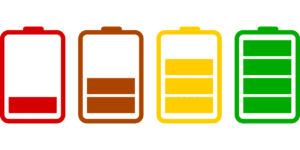
Battery life. Arguably the single most important stat in a mobile device’s spec sheet. It trumps CPU, screen size, RAM and storage capacity.
Here’s why. It doesn’t matter if your device can store hundreds of hours of music, run the most graphics intensive games, take the best-looking pictures, or even play the highest resolution videos. If your battery dies halfway through the day, those stats mean nothing.
So how do we make sense of the talktime, standby and media battery stats? First, we need to understand how companies calculate those numbers, followed by understanding how those stats translate into real life. Finally, I’ll shed some light on why some users get amazing battery life out of their devices, and why others can’t get a half day out of those same devices. Along the way, I’ll expose some battery myths, share some maintenance tips and destroy most “superusers” bragging rights by sharing my own battery killing stats. (We’ll start with the BlackBerry Passport, super users brag about killing it in 8 or 6 hours, but I’ve killed it in 4 without trying)
How are battery life stats determined?
When you see the battery life stats on your carrier’s website, you’ve probably thought “Fantastic! I can get through a whole day without having to top off the battery!”, only to realize a week later, that you can barely survive until lunch before your device gives up the ghost. “How can my chosen device manufacturer lie to me?!?” You’ve probably uttered this question more than once.
So, do manufactures lie about battery life? Yes. And no. These are the actual test stats that the manufactures lab sees. I bet you can feel the “but” coming. But these are very tightly controlled tests. Devices may be tested with no Wi-Fi, or in airplane mode. The cell signal is always at full bars with no tower switching, and other battery saving measures, such as not letting apps run in the background, will be used to maximize battery life. Testing an LTE phone on a 2G network connection or leaving it alone and not allowing it to make calls or transmit/receive data are dirty little tricks, but it achieves the goal.
That goal is to put the highest battery life stats possible on the spec sheet, without lying. If the results are reproducible, the manufacturer has fulfilled its legal duty to be honest. They aren’t required to tell you how they came up with the numbers. So that iPhone that’s supposed to get 18 hours of battery life, or that BlackBerry Passport that’s supposed to go a day and a half? Yeah, not so much in the real world.
Battery testing is a baseline for figuring out how long it will last for you. It isn’t a hard stat, like the amount of RAM that a device has, whether it has a 2.1ghz quad core processor or a 4K display. It depends on how frequently you use your device, what you use it for, and where you use it. These variables are not evaluated in the lab. How can they be? With so many different people who use their devices in unique ways, a manufacturer would need to test over 7 billion device configurations to find out a true average. Just think of how much data would need to be collected before that could happen. So you need to do a little thinking to figure out if that Galaxy Note 5 is really going to last you a full day before croaking.
How can I de-bullcrap the battery life stat?
First, think of all the devices you’ve previously owned. If you’ve owned “dumb” phones before you switched to smartphones, you’ve probably noticed that your old Nokia 6010 could go a week on standby and got 5 hours of talk time on a 1000mah battery. That’s because it didn’t have a CPU that could power a laptop in it. The screen was miniscule compared to the smallest smartphones of today. The biggest power draw was making calls.
Since minute plans back then were expensive, folks didn’t spend hours a day talking on them and the battery lasted for days between charges. In today’s world, screen sizes are bigger, apps and games need RAM and CPU time, data is fairly cheap or free (with Wi-Fi), cameras are bigger, graphics are much sharper and media files are much larger. By contrast, batteries are also bigger. They aren’t as big as some of us would like, but they have grown over the last decade. Ten years ago, a 1100mah battery would last all but the heaviest users a full day. (In 2012, during the BlackBerry Live conference, I killed six BlackBerry Torch 9810 batteries in one day) In today’s world, phones routinely come with batteries that top 2000mah. While this is a step up from yesterday’s Motorola Razr, moderately heavy users are increasingly finding it insufficient for all day use.
Keeping past device battery life in mind, it won’t be hard to figure out if that all-day battery stat will be a true representation of expected battery life, or if it’s bullcrap for you. Let’s use the iPhone 3G as an example. The spec sheet says up to 10 hours of talk time. If you owned one and routinely got 10 hours, you could expect to get within 20% of any devices stated battery life.
Using the Galaxy S3 mini as an example, with up to 7 hours of talk time, if you routinely managed to eke out 3 or 4 hours, you could expect to get within 40 to 50% of stated battery life. Using your past battery life on almost any device will help you gauge expected life for future devices. Keep in mind, these aren’t hard stats, they are merely my own observations from hundreds of mobile device users for hundreds of devices. Since there are billions of devices out there, these observations are far from scientific.

OK, I know how to tell if a device will last me all day. So how do I make it last longer?
First off, there is no “app for that”. All the battery monitor, task killers and battery optimizers do nothing or so little to extend battery life that they aren’t worth the time, money or disk space to use them. Paid versions do precious little to stem the drain, in fact, your devices battery saver mode does a better job. Ad based (free) versions use so much battery downloading and uploading data, chewing up CPU and RAM, that you’re better off doing nothing. Killing a background task can use so much CPU and RAM the next time you start the app, that it could kill your battery FASTER! Apps can’t extend battery life, they can only reduce it.
There are rooters out there that would try to shout me down, as you can kill more processes and remove “bloatware”, but you need to root your device to take advantage of them. Rooting has its own issues and advantages, but in my opinion, unless you are a developer, using apps that require root, or trying to learn how to build an OS, rooting isn’t worth the extra headache.
Switching off some features, like GPS location, auto sync, static display brightness and vibrate can offer a bit of battery life to you, but turning off NFC, Bluetooth and Wi-Fi won’t. NFC uses so little power that it’s negligible. Bluetooth is also a low power service, while Wi-Fi is generally used by the OS for location so that it’s on even when you tell it to switch off. GPS is a battery chomper, if you can tell your device to switch from GPS location services to Wi-Fi and cell tower only, do it. That could give you back up to a half hour of battery alone. Auto sync can not only eat data if it’s set to mobile network, it’ll gorge itself on battery too. Only sync the absolute essentials automatically. Email, documents that are actively being worked on, contacts and calendars. Save everything else for when you’re connected to a Wi-Fi network.
Brightness is the single biggest battery killer of them all. Keeping your display at 100% looks great… when you’re outside in the daylight. In dark environments, it’s a battery waster, not to mention the strain it puts on your poor peepers. Setting it for adaptive dimming can go a long way toward keeping that battery charged up for the day, and it may prevent you from needing telescope lenses later in life. Vibrate just eats battery. If you have a ring tone or alert sounds playing when you get a call or message, turn vibrations off. Leaving vibrate on while sounds are on is like owning a Porsche but never driving it, it’s flashy as hell, but ultimately useless to you.
GET RID OF THOSE DAMNED APPS!
Why would anyone need 6 instant messenger apps? Why do ring tone makers even exist? I’ve noticed that the average user has over 20 redundant or useless apps eating battery and disk space on their devices. Most even have apps that haven’t been used in months. Curating your app collection can save tons of battery life. Yes, a banking app can be convenient, but using their mobile site can save up to 50% on battery life compared to the app, simply because that web page doesn’t run in the background. Same with shopping apps like Walmart or Amazon.
Use the hell out of your browser instead of apps. The biggest secret to extending battery life is to not use it up. Countless articles have been written on extending your battery, but nearly all of them are afraid to tell you that your app addiction is the second biggest reason you can’t get too far from a charging cable.
Have you ever watched a video or Netflix on your LG G5 with a TV right in front of you, its big, black, lonely screen dark? Shame on you. That poor TV’s only reason for existing is to show you video in a large, comforting format. And you just killed 10 to 30% of your battery in exchange for 45 minutes of catching the latest Orange is the new Black episode. Not a good trade in my book.
Now, I do understand catching the latest breaking news, or being able to watch a game that you wouldn’t otherwise get to enjoy but streaming on demand can usually wait till you have a bigger screen in front of you. Your battery, and the other drivers around you, will thank you for it.
Ok, so what about my battery life? Why is it getting shorter?
Battery capacity slowly diminishes as a battery goes through recharge cycles. This is normal. Batteries will always lose capacity over time. Losing a large chunk of capacity in a short time isn’t normal. The easiest thing to do, and possibly the likely fix, would be to reset the battery capacity gauge.
The battery gauge can get out of whack over time, claiming your battery has 35% life left right before it dies. Resetting the gauge is simple, just follow this procedure: Drain the battery until it dies. Put it on a charger and let it charge to full without using the device. Let it drain until the device dies. Charge it, again without using the device, then drain it and recharge one last time. If your battery doesn’t regain its lost capacity, then you need a new one.
Does my phone battery have a “memory”?
Li-ion batteries don’t suffer from “memory” (also known as battery effect, lazy battery effect, or battery memory) which is an effect observed in rechargeable batteries of yesteryear. They do degrade over time, losing charge capacity, but if you continuously charge up to 60% before unplugging, you won’t see your battery lose capacity any faster than if you charge to 100% before unplugging. It’s one of many benefits of Li-ion. You can cause capacity to degrade faster by continuously leaving your device on a charger, however. This causes the battery to remain in a state of stress and will cause undesirable chemical reactions over time.
So, now you have a better understanding of smart device batteries, what they do, how they do it and why they fail, along with the best battery use reduction tips that I can give you. Keep in mind that these tips are not “one-size-fits-all”, most will work for you, some won’t. I run my devices at full speed, most of the time with screen brightness at 100% and with more apps running in the background than your typical user, so I don’t expect all users to be able to practice all the tips I give.
One more tip: If your Galaxy Note 8 only lasts you from 8am to 8pm, don’t panic. My Note 8 usually begs to be recharged after about 6 hours of what would be typical use for me. If I decide to watch a movie, play a game for 30 minutes or use navigation software for a 2-hour drive, I’m lucky to get 4 hours. So, when you feel like a power user, remember: The SuperAbuser can match you with his phone on standby…





