One of the latest projects coming out of Kickstarter is an elegant solution to our password woes – Symple ID. Symple ID takes the problem of remembering many usernames and passwords; by putting them all on your NFC-enabled smartphone.
In the video, I take you through how seamlessly Symple ID works with the desktop Chrome browser to enable you to sign into websites quickly and with no need to type anything at all.
http://youtu.be/uxs2QzTfFlE
When it’s all set up and working, it feels pretty powerful. Not having to type anything at all into a login page feels pretty liberating.
The key points are
- passwords are only ever stored on your handset – no online servers
- no one can use the passwords without both the phone and NFC tag
- It’s simple to set up and get started
- Supports multiple sign-ins for each site. Great for all those Twitter accounts that you manage.
As of now we’re half way through the Kickstarter campaign with just over half the money raised. Personally, I think that the beta version I have shows huge amounts of promise and is working great already.
If you are serious about your online security and fed up with rtying to remember increasingly complex passwords for an infinite number of websites – then you have no excuse not to support this project.
Compatible Android Handsets
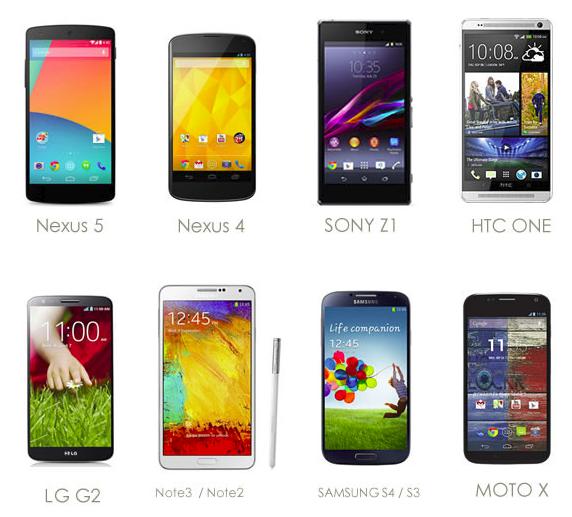
Compatible BlackBerry 10 Handsets
- BlackBerry Z10
- BlackBerry Q10
- BlackBerry Z30
- BlackBerry Q5
- BlackBerry Porsche Design P’9982
Go to the Kickstarter campaign page and help fund it now!






