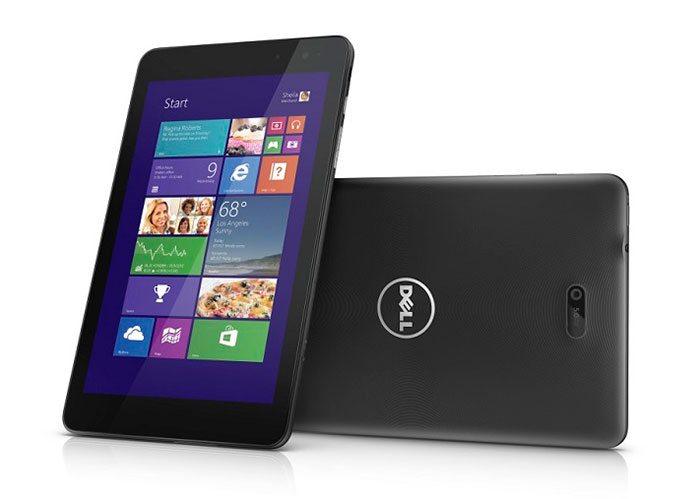There is three major tablet ecosystems available to consumers: iOS, Android & Windows. While Apple & Google have perfected their tablet, Windows lack with their tablets. Let’s be honest: the first-gen of 8-inch Windows 8 tablets were just shy of horrendous. Windows 8 was initially designed for tablets sized 10-inches-and-up, and many of the OS’ features didn’t work properly on smaller screens (or in portrait orientation). Windows has put much effort to expand on it’s Windows 8.x tablets. Today, we’ll take a look at the Dell Venue 8 Pro, a tablet filled with consumer and business-centric features.
Specs/Design
At first look, it’s apparent that Dell has a part in the progression of these tablets from earlier, chunkier efforts. The Venue 8 Pro is a substantial improvement from earlier Windows tablets like the Acer Iconia W3.
The Venue doesn’t look like a mid-range tablet. The rubberized textured backing provides a strong grip when carrying the Venue 8 Pro, with no hazard of it slipping from your awkward hands. The soft-touch plastic is reminiscent of the Nexus 7. The strong frame makes the device feel sturdy and the concentric circles on the rear give the tablet a touch of style.
The tablet is larger and heavier than the Nexus 7 (395g & 9mm, compared to 290g & 8.5mm for the Nexus 7), but it’s still very comfortable for one-handed use in portrait mode. For more active usage like Internet browsing or typing out e-mails, I more often found myself holding the tablet in landscape mode with both hands and typing with Windows 8’s thumb keyboard.
One thing that is strange when picking up the Venue 8 Pro for the first time, it appears to be missing a Start button. No need to worry, it has one; It’s location is just not the typical placement of a “Start” button. Instead of finding a Start button along the top or bottom bezel, the Venue 8 Pro has a physical Start key located on the top portrait edge of the device. It certainly takes a while to get use to the location of the physical button, but once accustomed it’s location isn’t take much of a negative aspect of the device build. Dell certainly spent time to carefully curate a perfect location for the button. Since the key sits on the top edge, it became an almost daily occurrence of accidentally hitting it while in portrait mode.
When looking at location of other buttons, you’ll find the headphone jack up top, with a micro-USB charging port, power/lock button and volume rocker on the right portrait side. You’ll also find a covered microSD slot, giving you the options of expanding the storage to compliment the 32GB or 64GB of built-in storage. I found myself alarmingly close to the built-in storage very quickly, so that microSD card is certainly a lifesaver if you need additional space. Sadly, a micro-HDMI port is omitted from this device, which is a shame as I enjoy mirroring my HD content to a bigger screen.
Colors and viewing angles are good at most times. The display gets nice and bright, and Dell recently issued a software update to recalibrate the auto-brightness sensor in response to complaints about dimness from early adopters. The biggest annoyance with the screen is I was able to see the digitizer layer sometimes—it’s a small grid of dots you can make out faintly if there’s light reflecting off the front of the tablet. These dots are probably a side effect of the active digitizer, which should allow for pen input—sadly, we didn’t test this aspect of the tablet.
When it comes to battery life, the 4,830mAh battery lasted on average 9-11 hours with moderate usage. Double digits from a Windows machine has been a rarity in the past, so this improvement should be applauded.