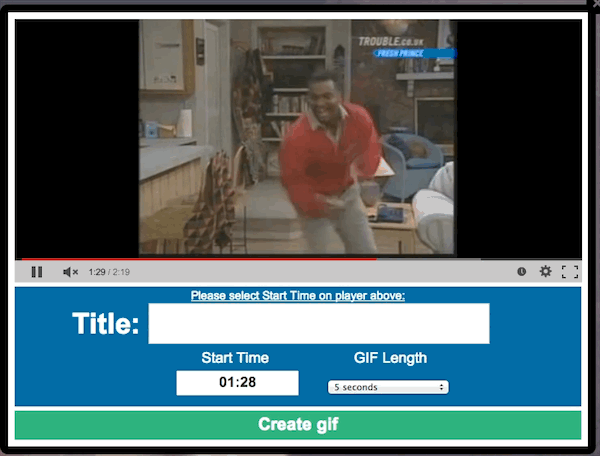Looking to capture a YouTube video into an Animated GIF, but don’t want have to mess around with 3rd party converters that may or may not contain bloatware? Now there is a very simple, easy to remember trick; just add the word “GIF” to the beginning of the YouTube URL that you want to make into an animated GIF.
Make this regular YouTube URL:
www.youtube.com/watch?v=dQw4w9WgXcQ
into this:
www.gifyoutube.com/watch?v=dQw4w9WgXcQ
In this current build, you can customize the start time and GIF length, however, you won’t be able to be very precise. If you are looking for more accurate frame by frame control, you’ll want to use programs like GIFGrabber, or, GIFBrewery.