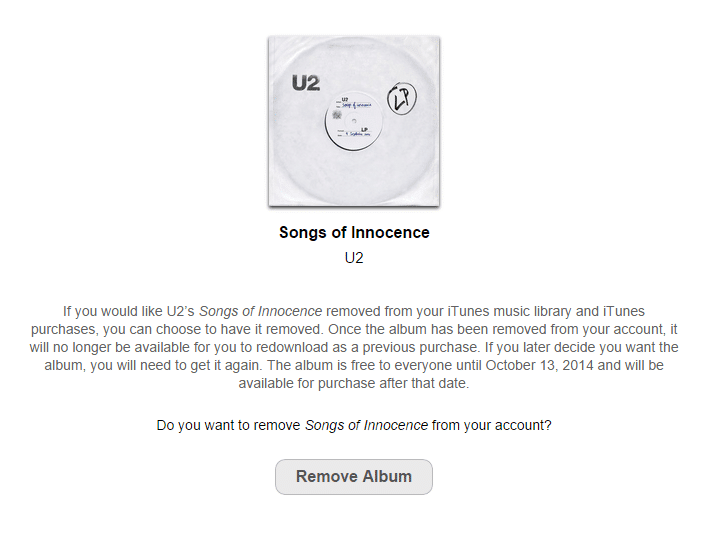Apple tried to give everyone a free gift last week by offering U2’s latest album, ‘Songs of Innocence’ for free to all 500 million iTunes accounts.
The PR stunt reportedly had a price tag of $100 million. Unfortunately, not every iTunes user actually wants to listen to U2. After much backlash, Apple has felt the need to create a special tool for removing the offending album. The company today published support notes detailing how to use the tool.
To remove this album:
- Go to https://itunes.com/soi-remove.
- Click Remove Album to confirm you’d like to remove the album from your account.
- Sign in with the Apple ID and password you use to buy from the iTunes Store.
- You’ll see a confirmation message that the album has been removed from your account.
Let us know how your experience of removing the album goes. Please note, once it’s deleted it is gone forever!